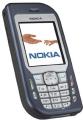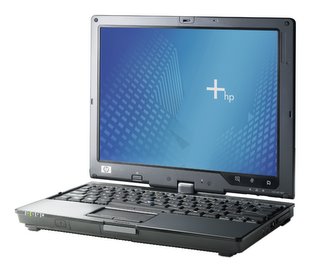I was sent this press release from IOMEGA today. When I get the gadgets, I will write a full review so that you know if it works well or not. If you want to get one, drop me a note and let me know what you think about it.
"Iomega Corporation, celebrating 25 years in the data storage business, has announced the release of a new family of Iomega ScreenPlay Multimedia Drives.
The ScreenPlay Multimedia Drives are a group of hard disk drive-based products with built-in multimedia playback capability that make them digital media jukeboxes for photos, songs and video files that can be used with virtually any television or audio-video system in the world.
Bobby Kennedy, Key Account Manager for Iomega in South Africa, says the pocket-sized Screenplay 60GB Multimedia Drive is designed for families and for those on the road that have long struggled with the inconvenience of transporting computer-based digital media such as audio, video and still image files.
"Simply use the fast connection of the ScreenPlay Multimedia Drive to put your latest movies on the hard drive, take your music and films with you when you travel or play them to your home entertainment system," says Kennedy. "The ScreenPlay Multimedia Drive offers new freedom to anyone who wants to enjoy digital video, photo albums, music collections and work files on any TV or A/V receiver - without the need for a computer. Compatible formats include MPEG-1 (AVI, MPG, DAT), MPEG-2 (AVI, VOB), and MPEG-4 (AVI, XviD)."
Kennedy says the Powerful and DivX-compatible ScreenPlay Pro - available in 200GB and 300GB capacities - comes with a design that will suit any living room-, office- or desktop-environment.
Being only slightly larger than the portable ScreenPlay Multimedia drive, the ScreenPlay Pro boasts up to 300GB capacity, additional FireWire connection, high definition video output up to 1920x1080i or 1280x720p, as well as digital sound. Equipped liked this and with many additional playable file formats like ISO, DivX, DivXVOD, OGG Vorbis, WMA, WAV, the small ScreenPlay Pro has all the specs to become the heart of a home entertainment system while not making any compromises on the playback quality of the content.
The Iomega ScreenPlay Multimedia Drives are elegant external hard drives with audio and video outputs, built-in multimedia playback capability, and a set of DVD-style playback buttons. They use on-screen TV navigation to help users select a video, song list, or slide show. Since the ScreenPlay drives come with their own wireless remote control, menus are easy to navigate from across the room.
A USB 2.0 port and an additional FireWire port for the Screenplay Pro enable fast data transfer with a computer at hard-drive speeds; media outputs include NTSC or PAL analogue video (using composite or S-Video connectors) and analogue stereo audio (using RCA connectors). Additional outputs for ScreenPlay Pro: Video: analogue YPbPr video (progressive or interlaced) scalable up to 1920x1080i or 1280x720p, RGB via SCART. Audio: coaxial/SPDIF digital audio (supports compressed Dolby Digital 5.1 and DTS pass-through). Supported file system: NTFS, FAT32, HFS+.
"When connected to a computer's USB 2.0 port or FireWire for the ScreenPlay Pro, the ScreenPlay Multimedia Drives operate like normal external hard drives. Music, photos and video files are easy to add; just copy files from the host computer and off you go," says Kennedy.
The ScreenPlay Pro Multimedia Drive (300 GB) holds up to 1,200,000 photos, 450 hours of DVD-quality video, or 5,550 hours of music, consolidating the user's media files in a single device that is easy to use and convenient to carry.
When connected to a TV or A/V system, the ScreenPlay Multimedia Drives become media jukeboxes of the digital age. They play popular video formats directly to TV; can handle JPEG photos with a resolution of up to 8 megapixels, motion JPEG files at 15 or 30 frames per second (digital camera movies), and MP3 digital audio files. Both devices also come with remote control."